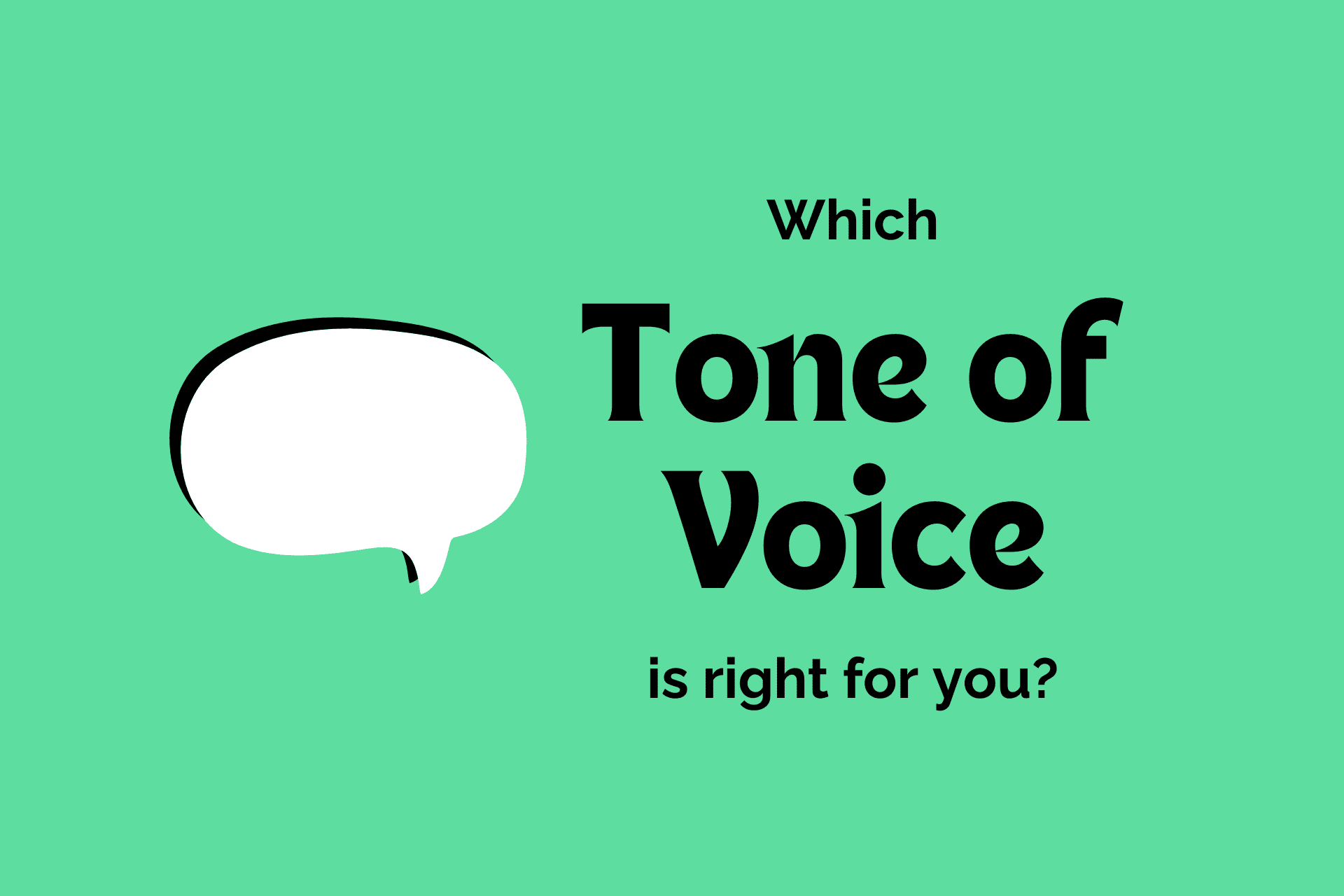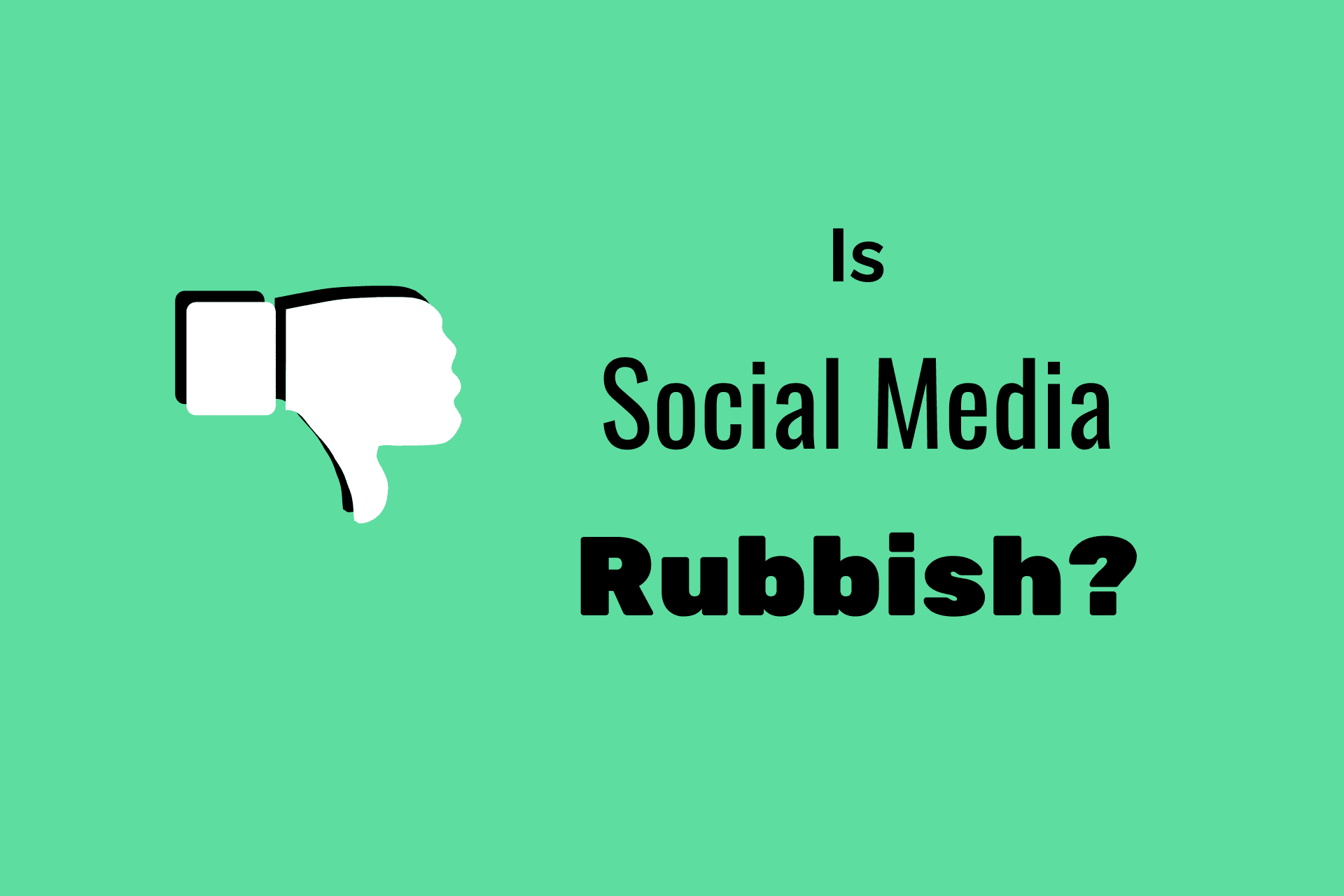When building or migrating to a new website there are so many considerations to bear in mind that it’s easy to forget some things. While you’re busy gathering photography or organising copy there can be some less immediate concerns that get overlooked.
It’s not just about building a website for launch, it’s about creating something that’s futureproof and flexible for the next couple of years. And, here are a handful of those things to think about:
#1 Image libraries
It’s great having brand new imagery for your new website – It looks fresh and you’re proud of your new branding. However sometimes you or your web designer have collated only enough images for your launch and not much further beyond that. As the content on your website grows over time, whether that’s new blog posts or new services, you may find yourself re-using imagery from other sections.
If you have an in-house designer then great, it’s unlikely you’ll encounter this problem, but if you have an external designer then bear in mind that the costs could rise very quickly. So with your new website, try to build an image library as the new site is being constructed.
Lesson: Try to make sure that you have more imagery in reserve when it comes to adding new pages to your website down the line.
Extra tip: In advance of your site going live, upload your images to your site and optimise them (compress the size and add alt tags) ready for the future.
#2 Contact email notifications
If a user sends you a message through a contact form, or orders a product, you’ll usually want them to receive an email notification. And, if you have several different contact forms you’ll want to make sure that the copy for all those email notifications has been well crafted and signed off by your manager.
This is often thought about at the last minute in the testing stage and can sometimes be rushed through without careful consideration. But these notifications can be incredibly important in providing a positive message about your brand with a potential customers first interaction.
Lesson: Discuss the user journey early and think about how these notifications could enhance your audience’s interaction with your brand.
Extra tip: Think about utilising this area for promotion – include links to services you are promoting or dynamically add your latest blog post.
#3 SEO structure and content
I still see it occasionally, where even big brands neglect optimising their site for search engines. This means they’ll be missing out on valuable traffic to their website which can drastically affect sales particularly if you have an ecommerce site or rely on a lot of web enquiries.
When you’re in your initial stages of your site design it’s vital to get your SEO specialist involved. They’ll be able to make sure that your site will be optimised as much as possible and help the site to grow in visitors over time.
Here’s where your SEO specialist can help:
- Navigation and site structure: Your specialist will be able to help create the most appropriate navigation and link structure for your site. This is particularly important for ecommerce sites where categories are vital for SEO performance.
- Which pages get migrated: Some pages have more value than others from both an SEO and conversion value. And, before you decide to just get rid of them you should ask your specialist to check the value of them. I’ve seen sites lose so much value from getting rid of pages where they have spent years building hard-earned links to them.
- On-page structure: Your specialist will be able to work with both you and the developer to ensure that the page templates have been correctly marked up with the appropriate HTML. Things like H1 and H2 headings are marked up with the right text or that footer links are the made the best use of.
- Page content: “Keeping things simple” is not always the best mantra to live by with page content. As a general rule 400 words is a good target to aim for. While this may sound like a lot, good design can help ensure that the text doesn’t appear overwhelming. Your specialist should also play a part in the sign-off process of approving copy. They will then be able to optimise your copy and suggest changes to the content to help improve it’s SEO performance.
You may also want to start your new website project by getting an extensive SEO website audit report on the performance of your site 😉 Or at least have a look at some of the SEO tools out there that can help -> See my earlier post: 9 of the best SEO audit tools (free & paid).
Lesson: Think about your site from an SEO perspective as much as you think about the design.
Extra tip: Get an SEO specialist – I might know one 😉
#4 Google Tag Manager tracking
Google Tag Manager is a great tool for customising extra things you want to report on in your Google Analytics. In an ideal world you’ll want to make sure that when your site is about to go live everything is in place to track elements in your new site. This will help with getting clearer reporting and improving elements based on data. Things like:
- How much of your embedded YouTube videos are people watching and how much are they helping users enquire
- Are they clicking the main call-to-action button
- Which blog posts are people reading thoroughly
- Are users signing up to the mailing list
- Are people hitting the call button on their phone accidently
Lesson: Give time to set up Google Tag Manager Tracking in the testing phase.
Extra tip: If any of those elements are on your current site then start tracking those before switching over. This will give you extra reporting stats to compare your old site with your new one.
#5 Supporting functionality
Your site doesn’t have to be static – it can contain supporting functionality that can really make it sparkle and turn passive visitors into active ones.
Your new site is more than just pretty colours and nice design. Put your mind in the eyes of the viewer and try to understand what would make them feel like they could easily enquire.
Here’s a few ideas to consider:
- Twitter/Instagram feed: Displaying a feed of your latest social media messages can show that you’re ‘always on the ball’ and active within the community.
- Book a meeting integration: Tools such as Calendly have the ability to sync with your calendar so that when someone enquiries they can book a meeting in a slot available in your diary. This not only looks impressive but increases conversions tenfold!
- Email sign-ups: It’s an obvious one to include but it shouldn’t be neglected particularly after the introduction of GDPR which has made the process of signing up a little harder.
- Abandonment pop-ups: While pop-ups have a history of being really annoying these don’t have to be, as they’re a pop-up from you on your site. When a user is about to leave your page you can show them a pop-up that highlights an offer to them, which might make them reconsider.
- Live bots / Chatbots: Not everyone wants to pick up the phone or submit an enquiry the traditional way. Some may just have a question about a product that you can quickly tell them the answer to and see them could turn into a customer. The upkeep of these are a lot easier than you might think and you don’t have to have a customer service assistant on call 24/7. Even just having one shows that you’re willing and happy to help. Check out LiveChat which has some good cost-effective options.
Lesson: Spend some time thinking about how you can make your site even better with functionality. Ask yourself: What will help people enquire? What are the preconceptions people might have visiting my site? What problems may they have?
Extra tip: Use a site like https://www.awwwards.com/ to get inspiration.
#6 Sign off / updating process
Once your site has gone live it’s inevitable that there will be changes you’ll want to make within the first month. This might be adding in more pages, tweaking the content for SEO or just correcting spelling mistakes. Either way, you need to know where you stand when it comes to who has the final say on those edits, as otherwise it can get a little messy – it can take too long to get things changed or sometimes people just get angry!
Lesson: Be clear what things can be edited and controlled at different levels. Write out a process chart for each type of change e.g. spelling mistakes = “web administrator”. New blog posts = “Content writer -> SEO specialist -> Marketing manager -> web administrator”.
#7 Testing testing testing
Testing is most definitely something not to skimp on. Even if your web developer or design agency has said they will happily test everything, they aren’t the ones who will be doing the day-to-day running of the site. Therefore you still need to go through and test everything.
While a good place to start is to go through your site and test links and functionality, the next step is to play different user journeys with different personas e.g. If you have a job website for marketing roles, then pretend to be an SEO specialist applying for digital roles – could you find what you were looking for? How did you feel about the brand going through the process? Then, try to be a recruiter who is looking to post a job and ask other relevant questions.
Lesson: Don’t leave it up to your developer or designer agency – Put aside whole days of testing on different devices.
Extra tip: Decide at the beginning of the project on some other people within the business who can be your guinea pigs and test the site out.
Got any more tips you’d like to suggest? Or perhaps you have a project yourself and need a freelance website project manager to help? Either way, feel free to drop me a line at [email protected] 🙂