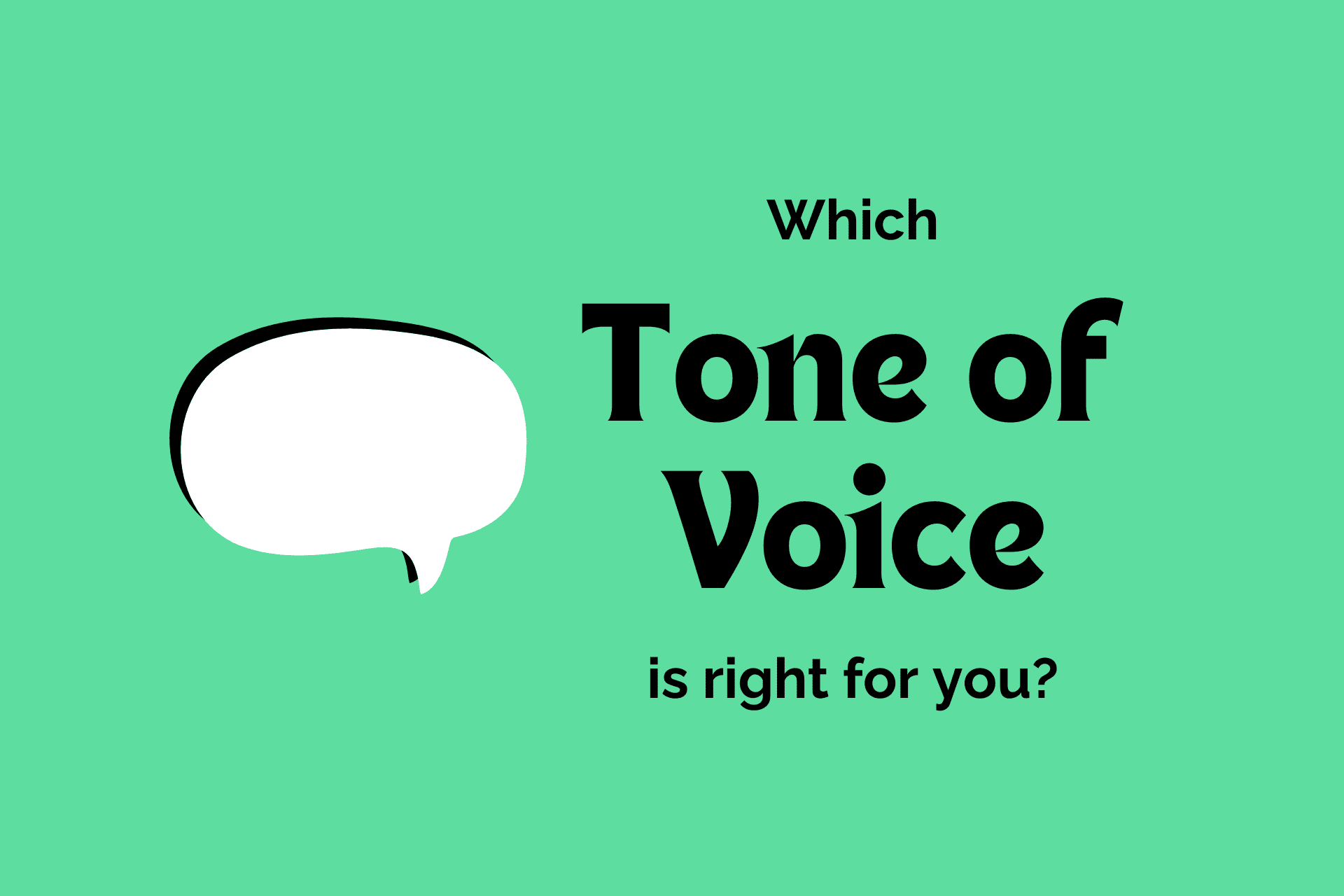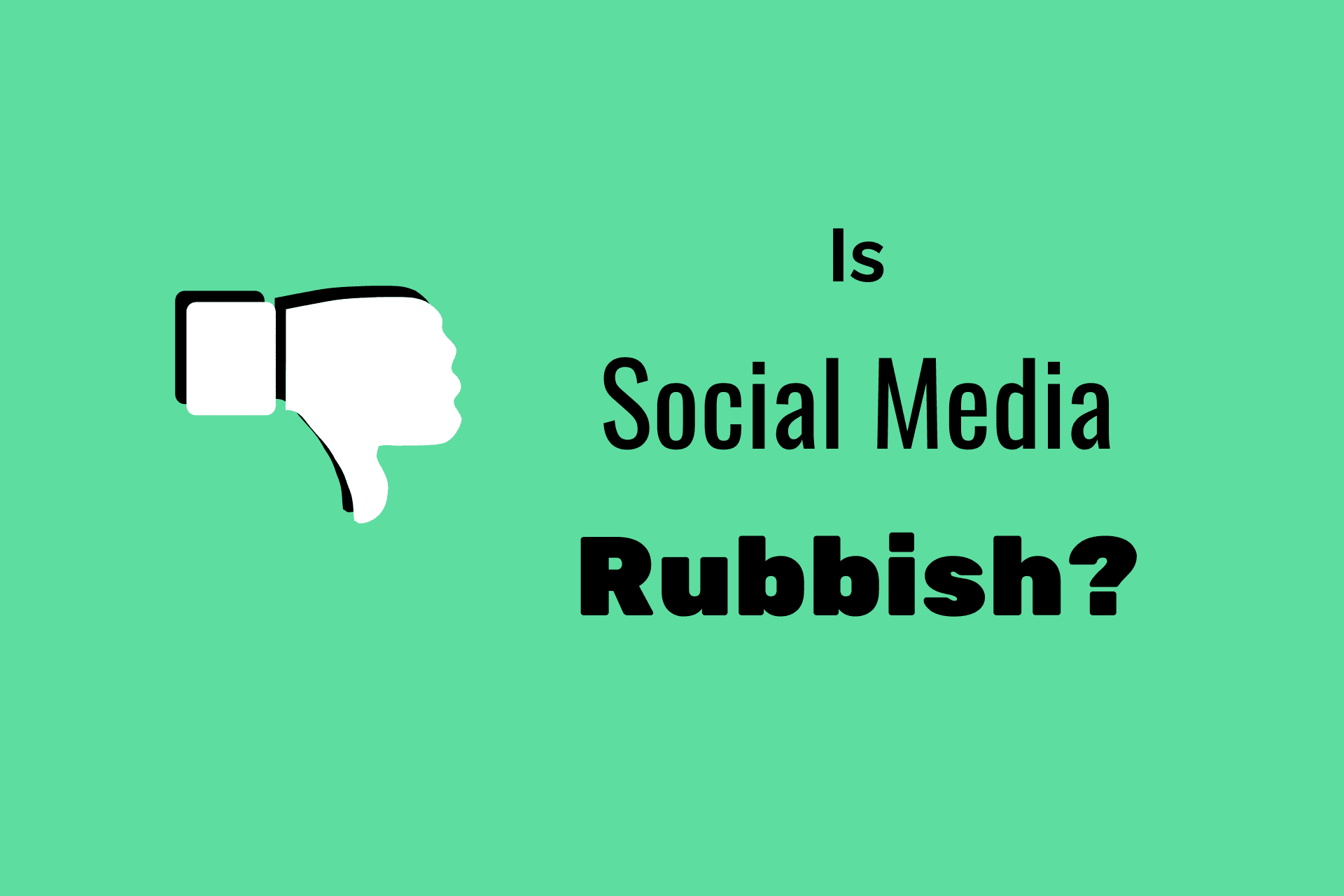Google Site Kit is Google’s new WordPress plugin and is essentially a handy dashboard app that gives you details about how your site is performing. It’s quick to set up and gives you some good top level information at a very quick glance but might want to be used with a little caution.
Here’s a list of the key things Google’s Site Kit can do from an SEO & analytical perspective:
Combining Google Search Console (Webmaster Tools) and Google Analytics
This is pretty good. Now, quite quickly and easily, you can see statistics about a page containing details of it’s impressions within Google (this is Search Console Data) and also it’s bounce rate (this is Analytcis data). That’s quite handy to see at a glance, particularly when combining this data usually is more of a manual process.
Bringing in data from Google Search Console also gives you some useful keyword data to see i.e. the keywords your site is getting found for and bringing in traffic from. Sure, you can get this data in Google Search Console itself (and also get it at a more detailed view) but sometimes that process is quite slow, so there’s definitely a use for Google Site Kit here.
Installing Tag Manager
This is a big plus for those who don’t have access to the code or find that the plugins out there don’t work for their site. Also you can just connect it to your Google account for a really fast and easy installation.
PageSpeed Insights
This is another handy tool that essentially gives you a summary of how fast your site currently is. Again, you can get this information manually by going to Google PageSpeed Insight but having this within WordPress just makes getting the information faster and keep your eye on it better.
Milestone alerts
These are little motivational messages containing information about the positive statistical news about your site e.g. “Your site achieved a record number of views yesterday!”. These are fun, but the thing is this… Positive messages can be good but negative messages (and even some of the positive ones) can be bad as they are out of context or just a bit misleading.
On-page stats
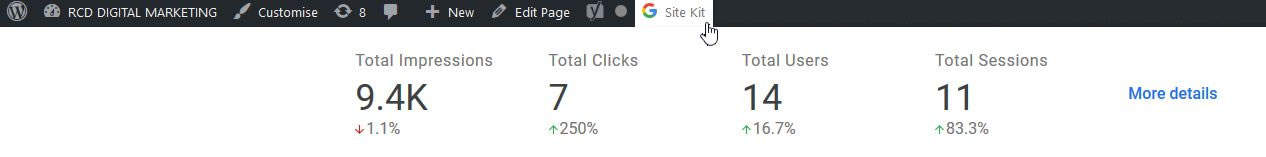
This is a really nifty tool. When you’re logged into WordPress and viewing your site you can hover over the Site Kit tab to get quick stats about that particular page. This is great timesaver if you want to get a quick overview without having to trundle through Analytics.
Here are some key questions about Google Site Kit:
Will it replace Yoast?
No – they are different in what they each do. Google Site Kit is much more about giving you stats whereas Yoast lets you edit the SEO functionality on your site like page titles and meta descriptions.
Can you add a segment to the Google Analytics data in Google Site Kit?
One of the biggest problems with Google Analytics is spam traffic. Spam traffic can inflate metrics in your Google Analytics and give you the wrong impression and thus lead to some bad decisions. I’ve seen this so many times even at larger organisations. Using a segment to get rid of that spam can eliminate about 25% (!!!) of overall traffic – That’s really significant.
In Google Site Kit you can’t currently add a segment to filter this out, which is a shame as some of that data being shown on the dashboard is now almost irrelevant due to the amount of spam. This could be quite dangerous to site owners who might be mislead about their website performance.
Does it integrate with Google My Business maps listings?
Not yet. This would be quite useful but so far there’s no news.
Is Google Site Kit just a bit of shiny thing?
For SEO professionals Google Site Kit may be a bit too top level. For site owners who don’t have the in-depth SEO or analytics knowledge the data could be a bit misleading.
If you have any questions about this post or need some help with your digital marketing or SEO, you can get in touch with me here.