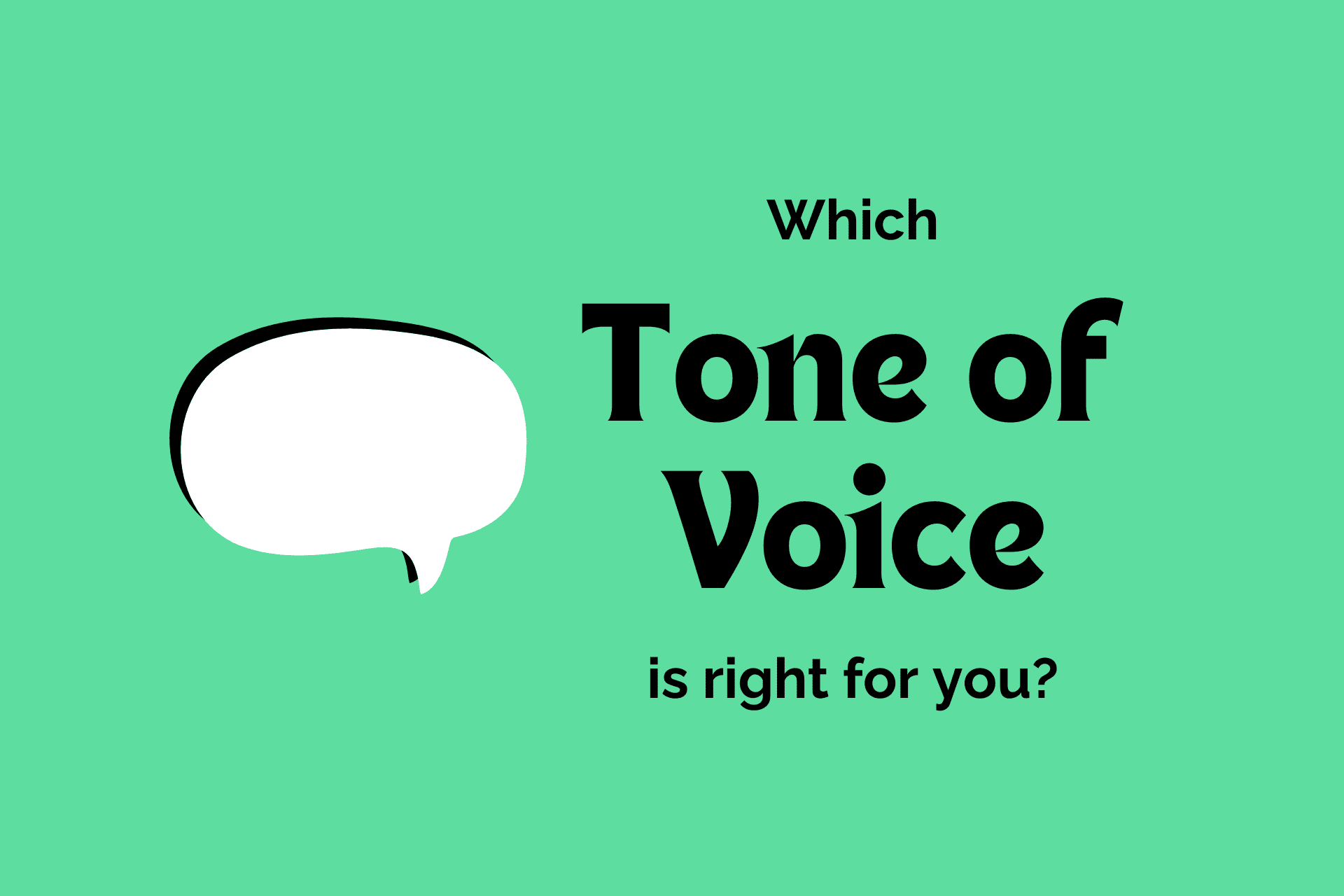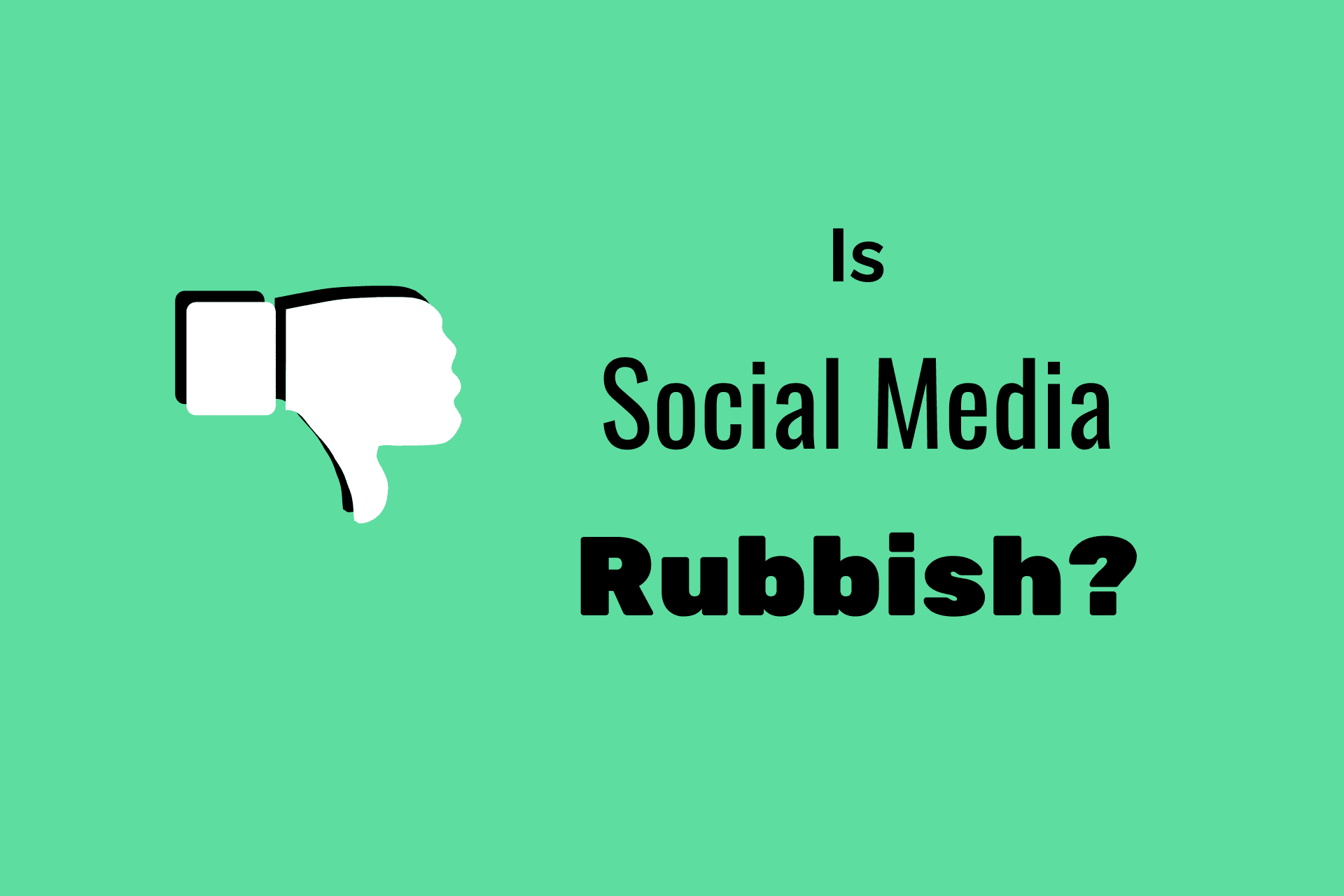Since launching in 2003, LinkedIn is now the world’s largest professional network, with 756 million users in over 200 territories worldwide.
As the UK’s 4th most popular social network, ranking behind Facebook, Instagram and Twitter, you may not have thought to include LinkedIn in your social media strategy before now.
But as a more professional platform than other social media channels, LinkedIn can help to boost your small business by allowing you to reach and connect with a new audience in a credible way.
LinkedIn is pretty much a must for B2B organisations, particularly with the ability to target specific job titles and industries with it’s ad platform.
But even for small businesses there are gains to be made – Simply put, while other competitors might be battling it out on Facebook, you might be able to stand out by thinking about your market differently and instead dominating it on LinkedIn.
So here are our top tips on how you can utilise LinkedIn for your small business and increase your brands reach:
1. Create a ‘Company Page’
Firstly, make a ‘Company Page’ for your business profile that’s separate from your personal LinkedIn profile. The Company Page can be followed by your employees, customers, clients and anyone who is interested in following your business. You can then add your company to your profile page which will increase its visibility.
2. Complete your ‘Company Page’
Once you have created your ‘Company Page’ ensure it is completed by including a logo, cover image, website link, industry, company size and customised call-to-action button. According to LinkedIn, pages with information completed will receive 30% more weekly views.
3. Invite followers
Once you have a completed ‘Company Page’, it’s time to grow your audience by inviting followers to your business profile. You don’t need to have thousands of followers to grow your audience. LinkedIn believe that “once Pages gain 150 followers, their opportunity for growth becomes exponential.”
4. Be professional
LinkedIn is a professional network and your content needs to be tailored with this in mind. While it might be tempting to connect your social media channels to automatically publish the same content across all platforms, you should definitely keep the content of your LinkedIn profile separate.
5. Post consistently
Posting regularly and consistently will help to increase your brand’s reach with it’s LinkedIn audience. LinkedIn recommends posting at least weekly, claiming that companies who post weekly typically experience a 2x lift in engagement with their content.
6. Use images in posts
While you might think to save your imagery for more visual-focused social media platforms like Instagram, adding images to your LinkedIn posts can help to increase their engagement. Posts that include images result in a 2x higher comment rate over those that don’t.
7. Play around with custom image collages
If you want to further utilise images for your LinkedIn then try customising image collages, so you can use multiple images in one post. According to LinkedIn, “We’ve seen custom image collages (3-4 images in one post) perform especially well for organizations.”
8. Post videos
While you might be comfortable with posting images, it’s important to consider other types of rich media content to post as well, such as video. A LinkedIn post with a video is 5x more likely to start a conversation than any other content type and a live video gets a whopping 24x more.
9. Engage with your audience
When you start to gain a following on your LinkedIn company page, the most important thing to remember to do is to engage with your audience. Don’t just use your LinkedIn page to share company info. Instead, ask your followers questions, monitor comments and respond to them to increase engagement.
10. Add Showcase Pages
Showcase pages are extensions of your LinkedIn Company Page, listed under ‘Affiliate Pages’ on your main profile. LinkedIn market their unique showcase pages as “an addition to a LinkedIn Company Page that enables you to create a community of followers around content on a specific subject. Within a Showcase Page, you can create a very focused, relevant content experience for a particular target audience, which drives even deeper engagement with your brand.”
11. Use Community Hashtags
LinkedIn allows you to associate up to three hashtags with your page, which can help to grow your community. In doing so, you’re able to access feeds and comment under your company, which gives your brand exposure to a wider audience that’s inline with your target audience.
12. Monitor Analytics
LinkedIn’s analytics section gives you helpful insight to be able to track your Company Page progress. By daily monitoring your analytics, you can get a better idea of who is visiting your page and what content they are engaging with the most, allowing you to tailor your content to your audience.
13. Mix it up
When you start to know what works for your LinkedIn page, it’s time to mix it up, play around and have fun! Sometimes making a simple change to the time you post content can see an increase in engagement. It’s important to make any changes slowly and keep monitoring your analytics to see what’s working and what isn’t.